When someone asks for your website, do you confidently share the link, or do you cringe a little inside? Or maybe you love how it looks, but it’s not bringing in the brand photography leads you know it should.
It’s time to optimize your website!
Having a stunning portfolio isn’t enough to be visible online or to give your visitors a great experience. Your website needs to work just as hard as you do to attract and convert potential clients.
Imagine transforming your website into a client magnet that showcases your work and climbs the search engine ranks. In this post, I’ll share the strategies I use as a brand photographer to attract 4-5k monthly visits, with Google as my top referral source. We’ll cover:
- Why website optimization is a must for your brand photography business
- How to boost your Google ranking and visibility (even with AI-driven search updates)
- My go-to SEO-friendly website platform
- Why blogging still matters (and how to use keywords and repurposing to drive traffic)
- How to optimize your images for faster loading and better search performance
Let’s turn your online presence into a powerful marketing tool!

Why is Website Optimization Important for Brand Photographers?
As a brand photographer, your website needs to be more than just a portfolio. A stunning website doesn’t do you any good if potential clients can’t find you online. You can’t just design a beautiful site, put up your portfolio, and hope your ideal clients discover you. To stand out, you need to put in some upfront work and ongoing maintenance to optimize your site. Without optimization, even the most beautiful site can easily get lost in the sea of search engine results.
So, what does it mean to optimize your site? Essentially, it’s all about SEO, or Search Engine Optimization. SEO is the process of improving your website’s visibility in search engine results to attract organic (non-paid) traffic. Here’s a quick checklist of ways to optimize your website, and I’ll get into more detail in the post:
- Choose the right website platform
- Create blog posts with researched keywords to improve your SEO (Search Engine Optimization)
- Drive traffic by linking back to your content from other sites like Pinterest
- Size your images correctly
- Make sure your site is mobile-friendly
- Use clear call-to-actions (CTA’s) so that visitors know what step to take next
- Link related content within your site to keep visitors engaged
Website optimization ensures a smooth user experience and boosts your site’s performance in search engine rankings. When your website is optimized, it’s easier for potential clients to find you. By checking off these optimization to-do’s, you’ll create a better user experience, encouraging visitors to stay, explore, and book a session.

The Best Website Platform for Brand Photographers
I attribute my SEO success to a strong foundation: my Showit site!
Showit is a website design platform made with photographers and other creative entrepreneurs in mind. the platform provides drag-and-drop functionality, so you can design your site exactly how you want without coding knowledge (yes please!).
Showit offers its own templates, plus many designers create beautiful ones compatible with the platform. I got mine from Tonic Site Shop, and I’ve never once regretted the investment.
And yes, Showit sites are beautiful, but they’re also built with SEO in mind! Their tools give you a variety of ways to optimize your website, like adding alt text to images, creating SEO-friendly URL’s, managing meta descriptions, and designing your mobile site.
Another advantage of Showit is its connection with WordPress. The integration makes it easy to manage your blog (more on why blogging is still important next!). This means you can take full advantage of blogging for SEO and traffic generation while maintaining a beautifully designed website.
Honestly, I didn’t know much about SEO or site optimization when I joined Showit. But since the tools are user-friendly and integrated, I barely had to think about it.
You can get your first month free with Showit by using this link. Enjoy!
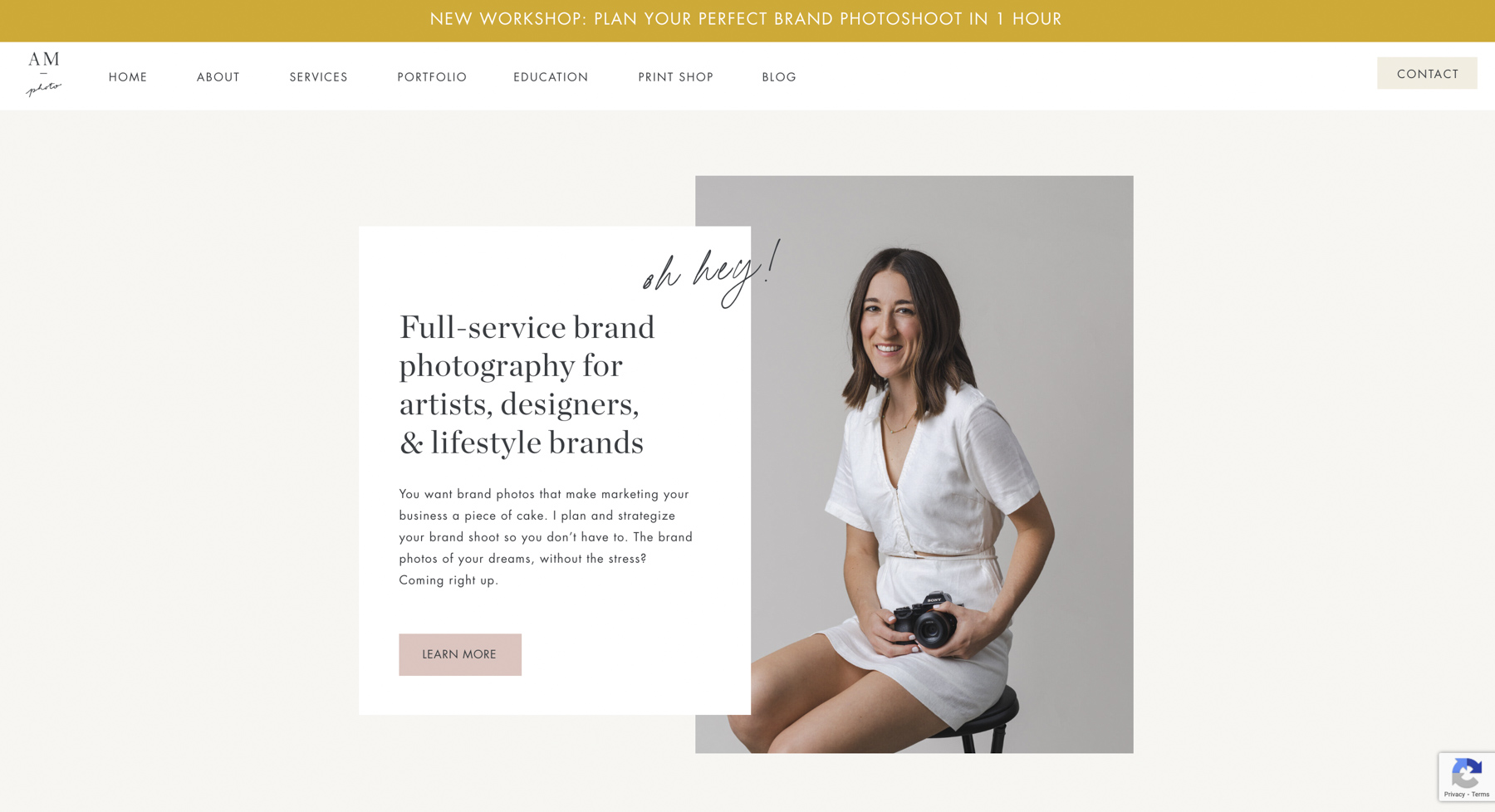
Why You Should Still Be Blogging
If you’re not blogging or you’ve fallen off the bandwagon (been there), get back to it! It’s still a powerful tool for driving traffic to your site and improving your SEO. Even with new AI-driven search results, SEO and keywords are still highly relevant.
From my experience, consistent blogging keeps your site fresh and relevant, provides value to your audience, and can drive significant traffic. Here’s how it’s been working for me:
I consistently blog twice a month, repurpose my content on Pinterest, share it in my email newsletter, and promote it on social media. This approach has landed four of my posts in the top 3 search results and three in the top 10, driving 4-5k visitors to my site monthly.
To maximize your blog’s SEO benefits, create keyword-rich content that resonates with your target audience. I use tools like UberSuggest, Google Keyword Planner, and Pinterest to identify popular search terms and create content around them. For example, my post “How to Pose for a Photoshoot” is based around the keyword “how to pose.” For example, my post “How to Pose for a Photoshoot” targets the keyword “how to pose,” which helps it rank on the first page of Google for related searches.
And since my blog is hosted on WordPress (thanks to Showit!), I use the Yoast WordPress plugin to optimize each post for the selected keyword.
I know blogging can seem like another thing to add to your plate, but in my experience, the time spent is absolutely worth it. Set aside time to showcase your recent work, share brand photography tips, or discuss industry trends on your blog. Blogging helps search engines understand your site better and increases your chances of being found online.
What About AI?
Google’s search landscape is ever-evolving. Right now, AI is summarizing quick answers right at the top of search pages. So, focus on creating content that digs deeper and solves a specific pain point for your audience. If it can be wrapped up in a quick Google snippet, consider expanding into your topic with more detail and personal touches.
AI can’t replace genuine connections, personal stories, and relationship-building. People will still be seeking that out from creators like you. And don’t be shy about repurposing your content into different formats. Turn a blog post into a video for YouTube, create Pinterest pins, or break it down into a 3-part series on TikTok. Get your content out there in as many ways as possible

Optimize Your Visitor Experience
Creating a seamless and engaging visitor experience is a must for converting visitors into clients. A study found that 88% of online users are less likely to return to a site after a bad experience. Here’s how you can improve your visitor experience ASAP:
- Image Optimization: Before uploading images to your site, export them with relevant keywords in the file names, limit the file size to 400kb, and set the widest side to about 1800px. This keeps load times fast and helps with SEO.
- Use Pop-Ups: Use pop-ups strategically to encourage visitors to sign up for your email list. This can help you build a loyal audience and keep potential clients engaged.
- Mobile-Friendly Design: Make sure your website is mobile-responsive. Showit makes it easy to translate your desktop design into a mobile-friendly version.
- Curated Portfolio: Showcase your best work by curating your portfolio to attract your ideal clients. For example, if you want to book more brand sessions rather than just headshots, feature 10-15 images from each of your top brand shoots to clearly illustrate what you do.
- Guide Your Visitor: Your pages should be full of calls-to-actions (CTA’s) to tell your visitor what to do next. Tell visitors what to do next—whether it’s contacting you, booking a discovery call, or reading your latest blog post. Guide them on where to go and what action to take.
When you update your site with these optimization tweaks, you’ll see visitors staying longer and a boost in your conversion rate.

Wrapping Up: Ways to Optimize Your Website as a Brand Photographer
I hope this post has given you plenty of ideas for ways to optimize your website. From choosing the right platform and maintaining a blog to optimizing user experience, each step is a must in improving your online presence. Remember, a well-optimized website doesn’t just look great—it works hard to bring in clients and grow your business!
Any questions? Comment on this post or email me at abby@abbymurphyphoto.com.

+ SHOW comments
Add a comment